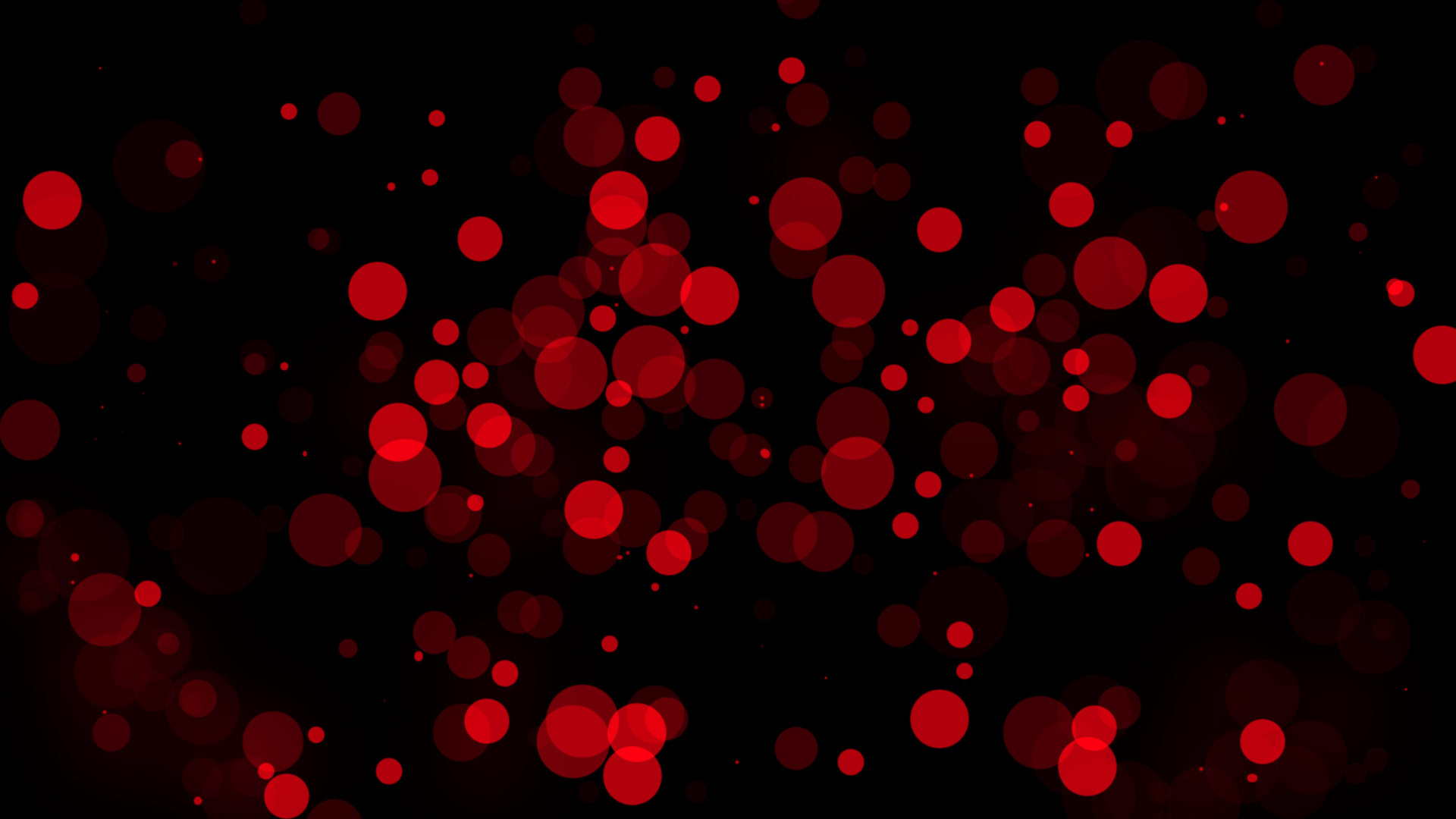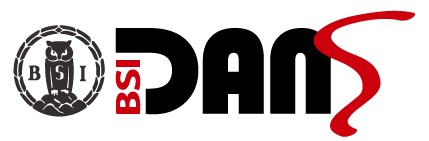How to become a member:
- Register at NIF: https://medlemskap.nif.no/158874 if you haven’t done it before.
- Fill out this form for membership spring 2024: https://forms.gle/9eioY2KUGKJajAPv7
- Pay the invoice, and remember to edit the date if you want to pay straight away.
Be aware that invoices are sent out manually, so register as soon as possible and well in advance. It may take a few days before you receive the invoice. If you have questions about membership or invoices, you can send an email to nestleder@bsi-dans.no
After you have paid the invoice
Congratulations, you are a member! Next time you attend a class, give us your name and, if relevant, show your student card. You will then receive your membership card for this semester.